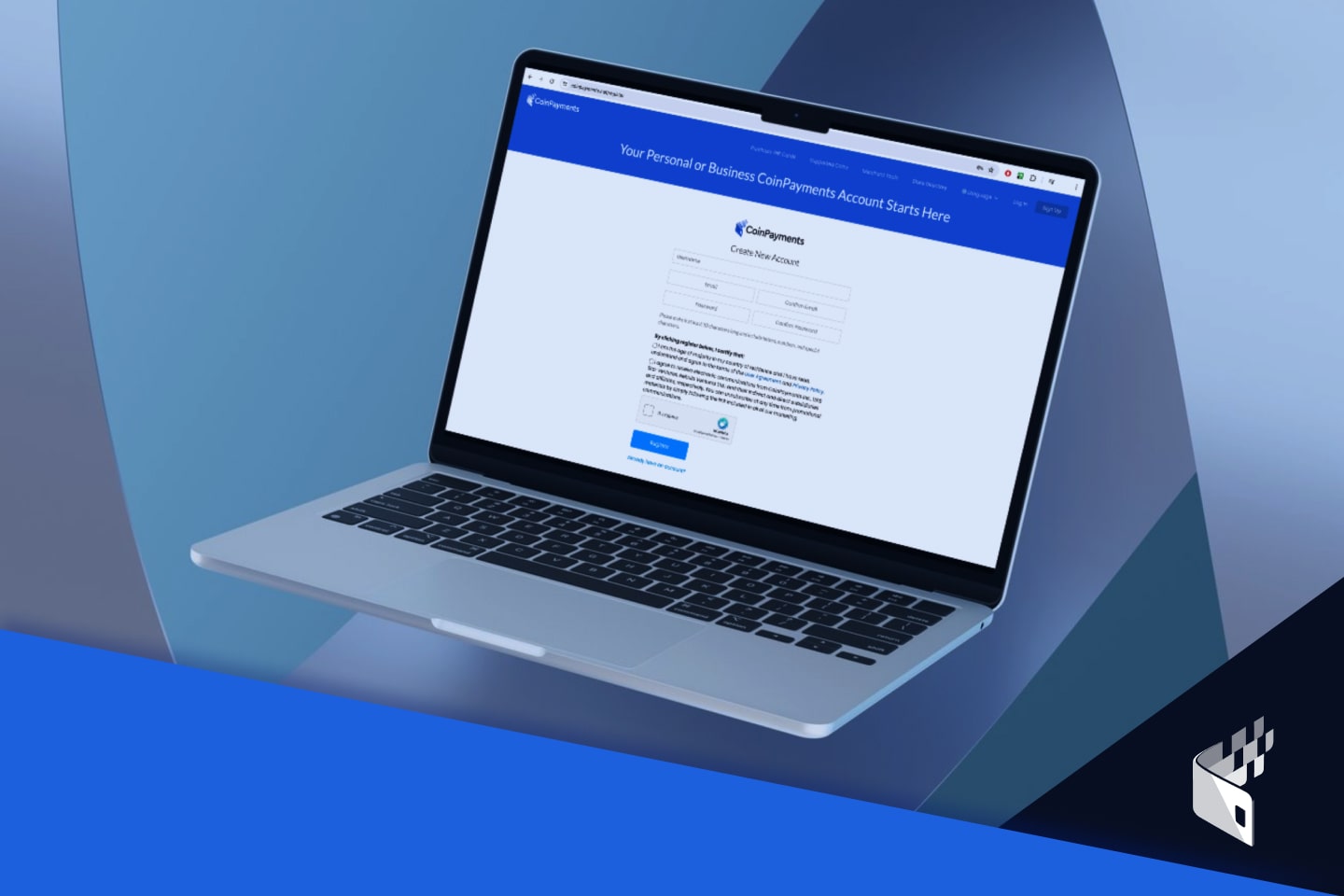Account Settings and Important Information
Read MoreTag: tutorials
Integrating CoinPayments Legacy – STEP 2: eCommerce Integration
Use CoinPayments in your Business Now that you have finished setting up your CoinPayments account and adjusting the settings to your liking, it’s time to move on to the next step. This is where the details you recorded in STEP 1 will be used (Merchant ID, IPN Secret, API Public Key, API Private Key), in order to link your eCommerce store to your CoinPayments account. Depending on how much automation you’re looking for and what type of platform you use to conduct your business activity, CoinPayments can be integrated via…
Read MoreIntegrating CoinPayments – STEP 3: Additional Features
Enable Useful Merchant Payment Features Now that you have completed your ecommerce store integration setup, you may want to consider using some of the additional convenience features offered through the CoinPayments platform, such as: These automated features help manage the coins in your account by forwarding balances to other wallets, converting balances to other coins, settling balances to fiat, storing balances more securely, and much more. Here’s a step-by-step guide on how to set them up: 1) Auto-Sweep The Auto-Sweep feature allows you to automatically withdraw and/or convert your entire…
Read MoreIntegrating CoinPayments – STEP 4: Testing Integration
Testing Your CoinPayments Integration Now that you have finished Integrating CoinPayments into your business, and have reviewed and enabled the appropriate Additional CoinPayments Features, there’s just one thing left to do – test it! Luckily, CoinPayments already has a free cryptocurrency dedicated to testing transactions for your integration – it’s called Litecoin Testnet (LTCT). The best way to test your specific integration is to go through the process of checking out in your store using CoinPayments, selecting to pay with the LTCT coin, and then checking to make sure everything…
Read MoreEasily Donate Bitcoin & Other Crypto with CoinPayments
There is no question cryptocurrencies are transforming the way merchants are accessing new customers for their business. Couldn’t the same apply to organizations seeking donations from the general public? Here at CoinPayments, we asked ourselves the same question. That is why we launched our custom cryptocurrency donation button feature, allowing any organization (or existing merchant on our platform) to begin accepting cryptocurrency donations for the causes they believe in. Start accepting donations in Bitcoin (BTC), Ethereum (ETH), Tether (USDT) and a number of other cryptocurrencies. We even let you customize…
Read MoreConvert Cryptocurrency for Gift Cards Easily with CoinPayments
The CoinPayments platform allows you to purchase gift cards with crypto. It is an easy way to start spending your cryptocurrency at over 190 different U.S. retailers and over 70 retailers in the U.K. Powered by the Swych platform, CoinPayments lets you purchase gift cards with Bitcoin, Ethereum, Litecoin, BNB, Qtum, DAI, or USDT Tether. How to Purchase Gift Cards with Crypto Watch our tutorial video or just follow the simple steps below to get your gift cards: Login to your CoinPayments account. If you don’t have an account, you can…
Read More