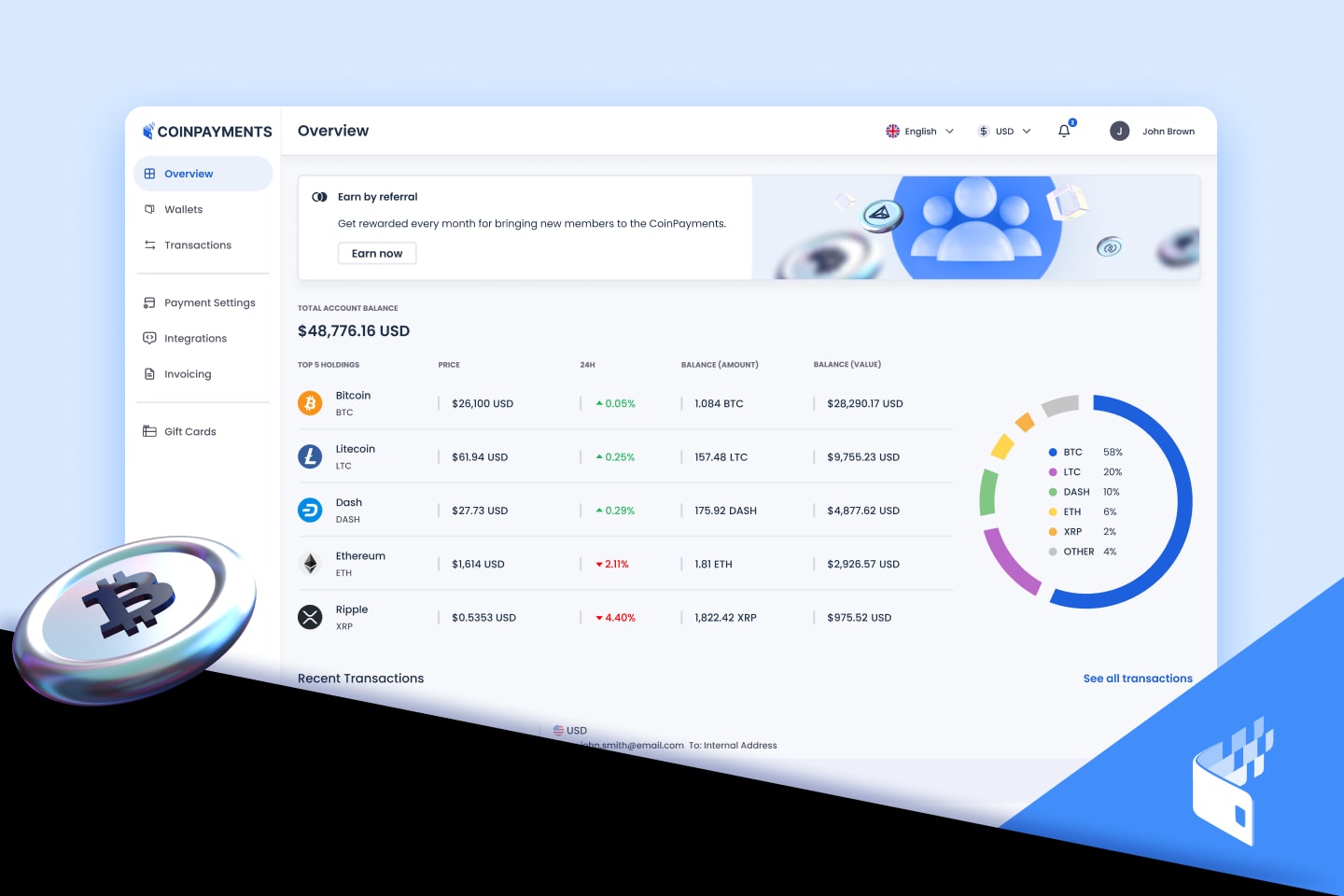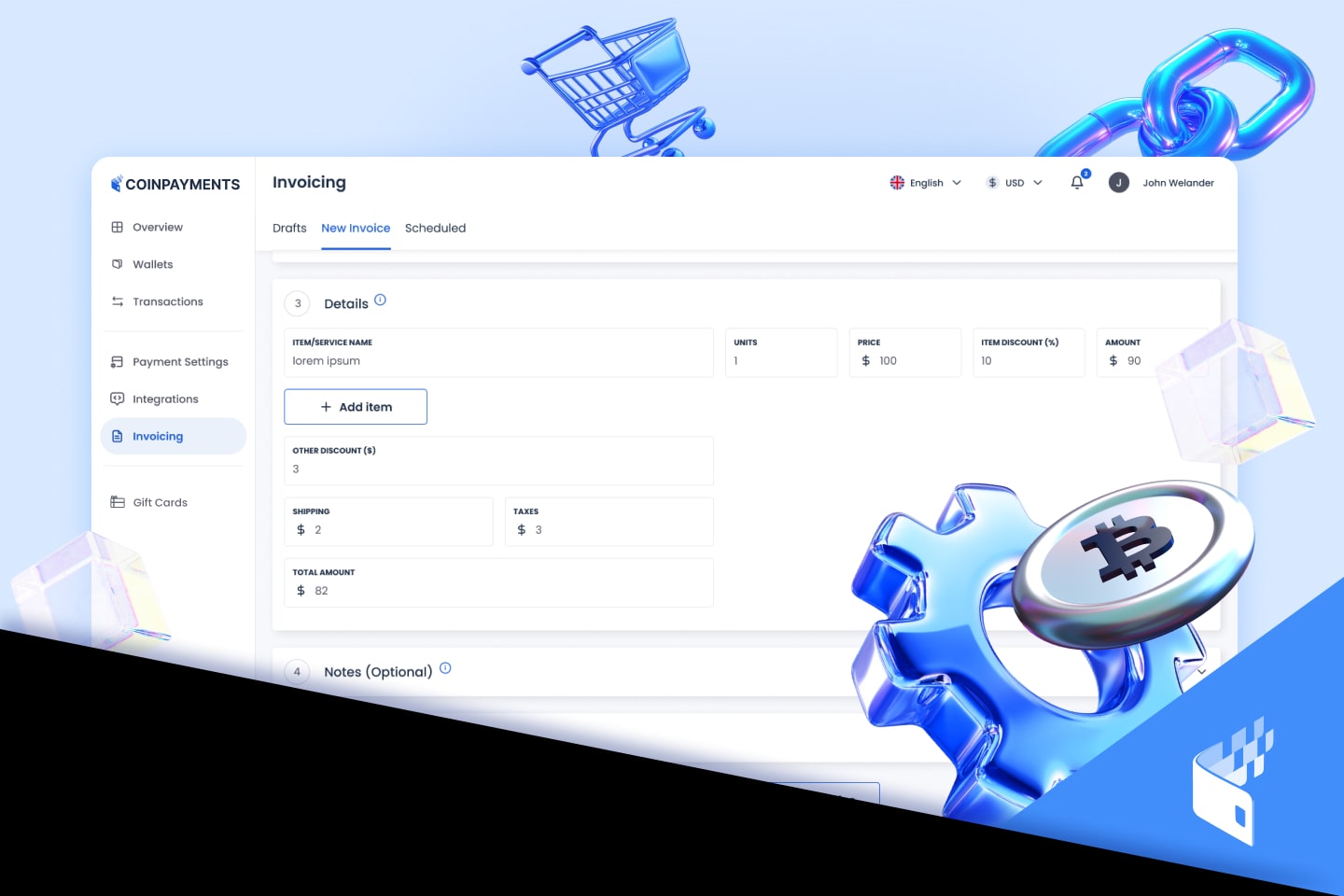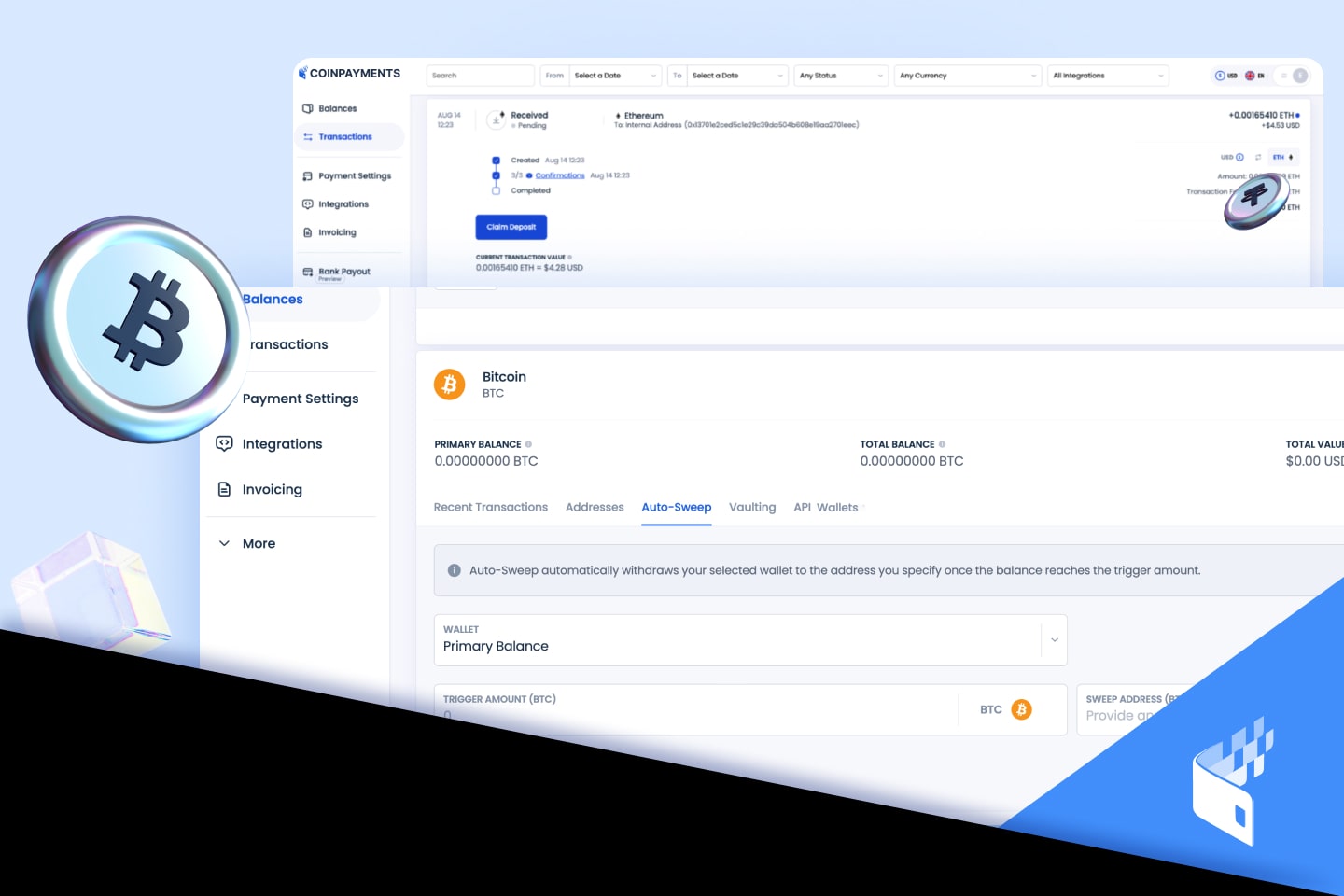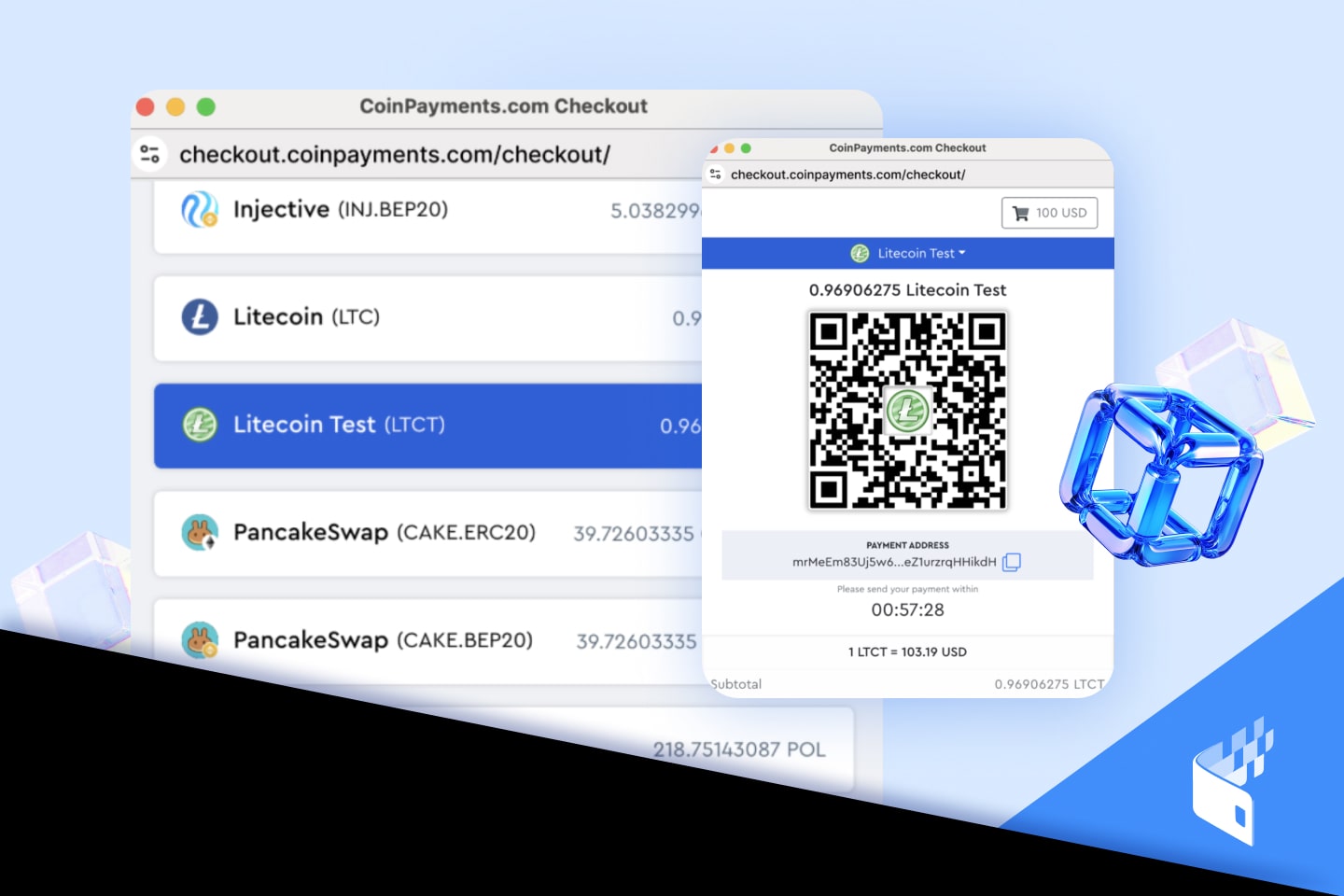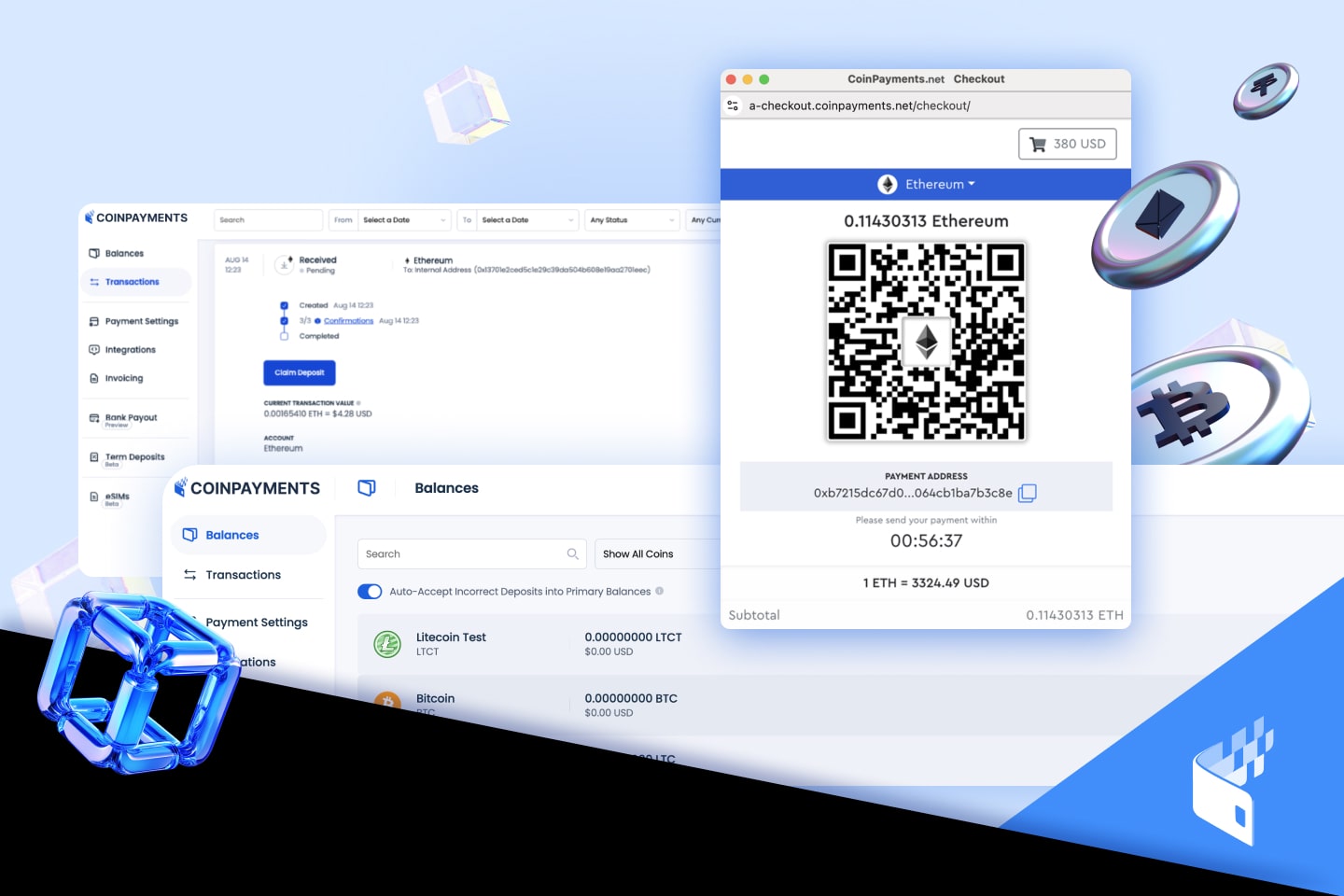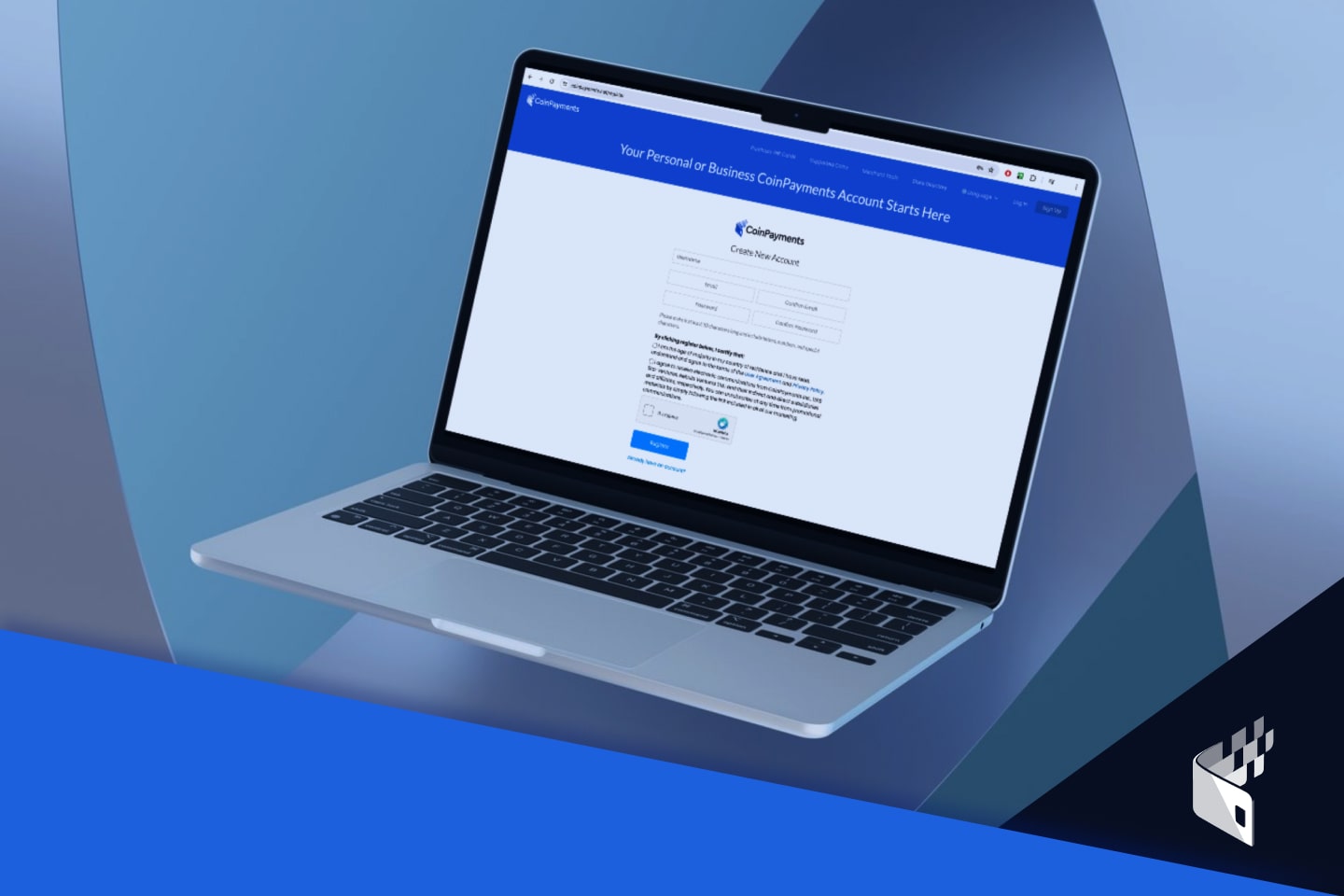CoinPayments Integration Guide Steps Overview of Step 1: Account Setup By the end of this guide, you will: This guide is designed to make onboarding simple and straightforward. Follow the steps, and you’ll be ready to use the platform in no time. Sign Up Tips for Sharing Account Access Among Multiple Users If multiple users need access to your CoinPayments account, follow these best practices to ensure secure and seamless access: Important: Delete the code immediately after all users have configured their apps to avoid unauthorized access. Account Verification Verification…
Read MoreCategory: tutorials
CoinPayments Integration Guide – Step 2: Integration
CoinPayments Integration Guide Steps Overview of Step 2: Integration Now that your CoinPayments account is set up and customized to your preferences, it’s time to integrate it into your business operations. Depending on the level of automation you need and the type of platform you use, CoinPayments offers multiple integration options tailored to your business: Invoicing For businesses offering on-demand services, the CoinPayments invoicing tool provides an easy way to receive payments without requiring any coding knowledge. This fully automated feature ensures a smooth experience for both you and your…
Read MoreCoinPayments Integration Guide – Step 3: Additional Features
CoinPayments Integration Guide Steps Overview of Step 3: Additional Features Now that your CoinPayments account is operational, you can leverage more features to manage your crypto assets effectively. By the end of this guide, you will be able to use the following features to optimize asset management and security: These tools are designed to simplify your crypto operations while ensuring your funds are secure and accessible. Recover Assets Mistakenly sending assets to the wrong address can be a common issue, but CoinPayments offers a self-service solution to recover such assets…
Read MoreCoinPayments Integration Guide – Step 4: Testing Your CoinPayments Integration
CoinPayments Integration Guide Steps Overview of Step 4: Testing Your CoinPayments Integration Now that you’ve integrated CoinPayments into your business and enabled additional features, it’s time for the final step: testing your setup. To make this process seamless, CoinPayments provides a dedicated cryptocurrency for testing, called Litecoin Testnet (LTCT). LTCT is a free-to-use test coin with no real monetary value, specifically designed to help you simulate transactions and ensure your integration works flawlessly. In this guide, we’ll walk you through: Enable Litecoin Testnet Payments & Get Free LTCT To test…
Read MoreCoinPayments Integration Guide – Step 5: Integration Use-Cases
CoinPayments Integration Guide Steps Overview of Step 5: Integration Use-Cases CoinPayments offers different integration options to suit various business needs, whether you’re processing crypto payments for products, services, or other use cases. With these flexible solutions, you can choose from: In this guide, we’ll explore these use cases in detail, including: By the end of this guide, you’ll have a clear understanding of the capabilities of each integration type and how to apply them effectively to your business operations. Integrated Checkout Flow The Integrated Checkout Flow is a pre-built solution…
Read MoreYour Start with CoinPayments – Completing Your Verification Processes
At CoinPayments, ensuring the security and compliance of our platform is a top priority. We require all users to complete Identity Verification to achieve this. This process helps us meet regulatory requirements and protects our users from potential fraud and financial crimes. To streamline the verification process, we’ve partnered with leading verification platforms, SumSub and RiskScreen (now KYC360), trusted by top financial institutions worldwide. These platforms fully comply with GDPR and other data protection regulations, ensuring your information is secure and private. We understand that verification can sometimes be daunting,…
Read MoreIntegrating CoinPayments – STEP 1: Account Setup
Account Settings and Important Information
Read MoreIntegrating CoinPayments Legacy – STEP 2: eCommerce Integration
Use CoinPayments in your Business Now that you have finished setting up your CoinPayments account and adjusting the settings to your liking, it’s time to move on to the next step. This is where the details you recorded in STEP 1 will be used (Merchant ID, IPN Secret, API Public Key, API Private Key), in order to link your eCommerce store to your CoinPayments account. Depending on how much automation you’re looking for and what type of platform you use to conduct your business activity, CoinPayments can be integrated via…
Read MoreIntegrating CoinPayments – STEP 3: Additional Features
Enable Useful Merchant Payment Features Now that you have completed your ecommerce store integration setup, you may want to consider using some of the additional convenience features offered through the CoinPayments platform, such as: These automated features help manage the coins in your account by forwarding balances to other wallets, converting balances to other coins, settling balances to fiat, storing balances more securely, and much more. Here’s a step-by-step guide on how to set them up: 1) Auto-Sweep The Auto-Sweep feature allows you to automatically withdraw and/or convert your entire…
Read More