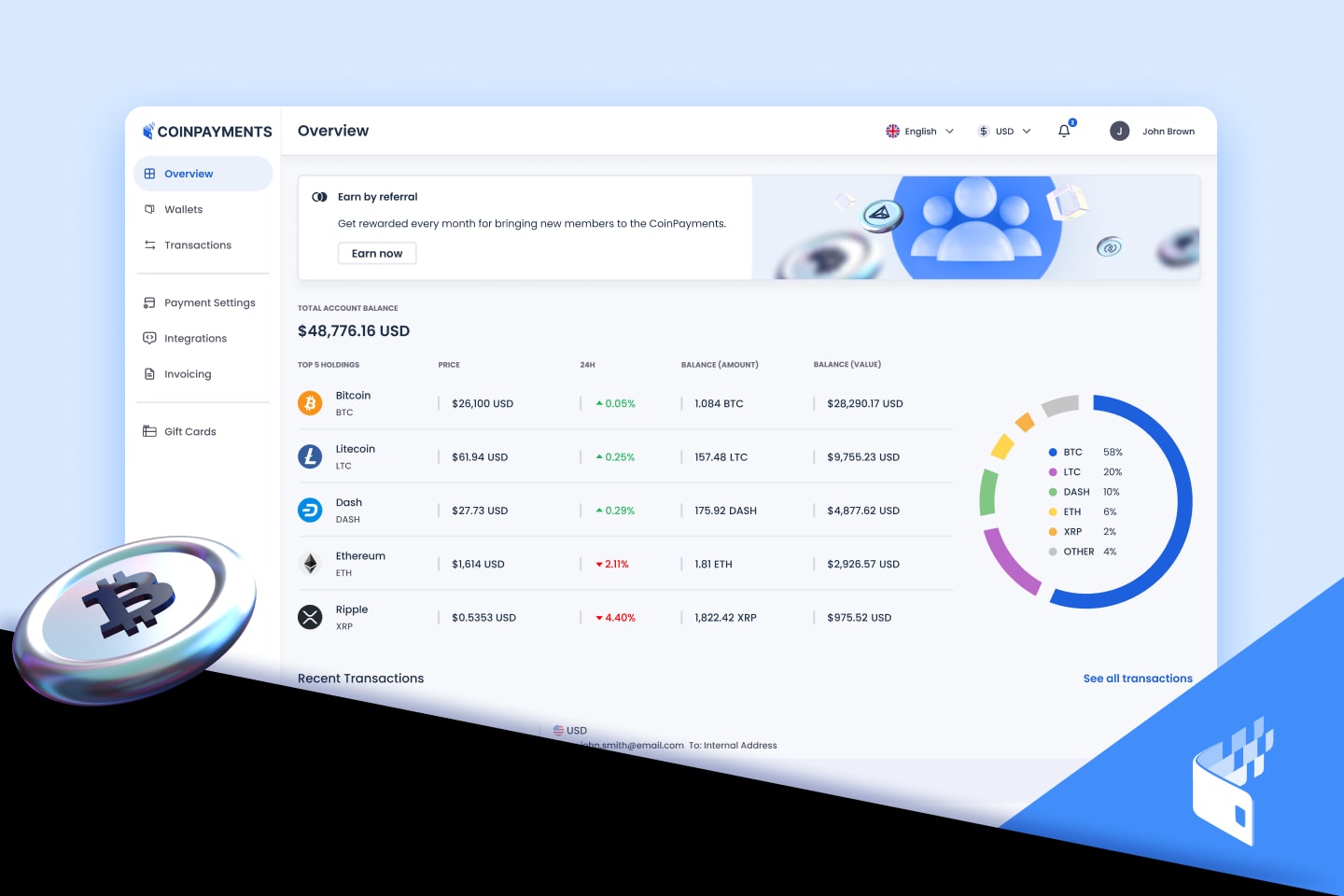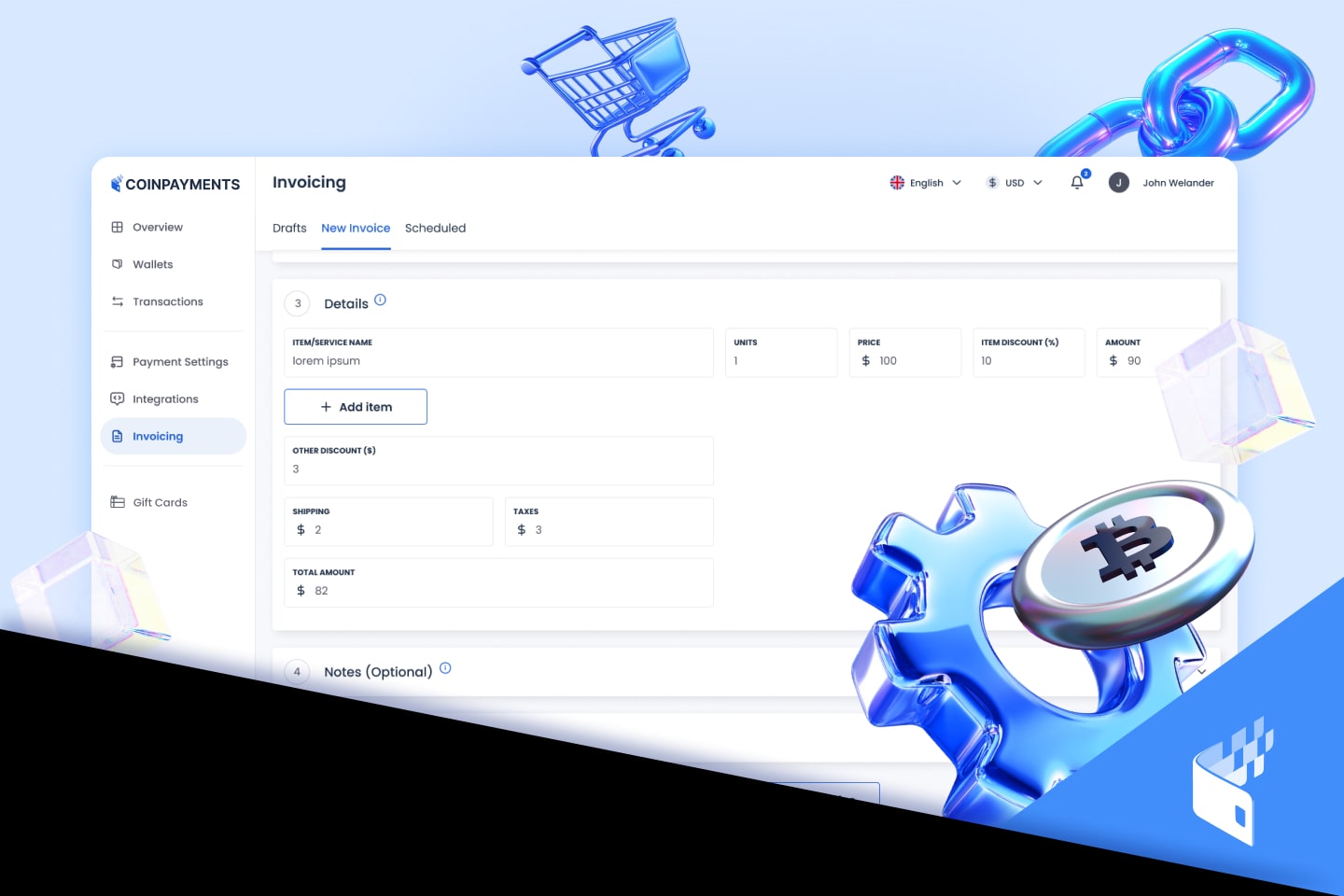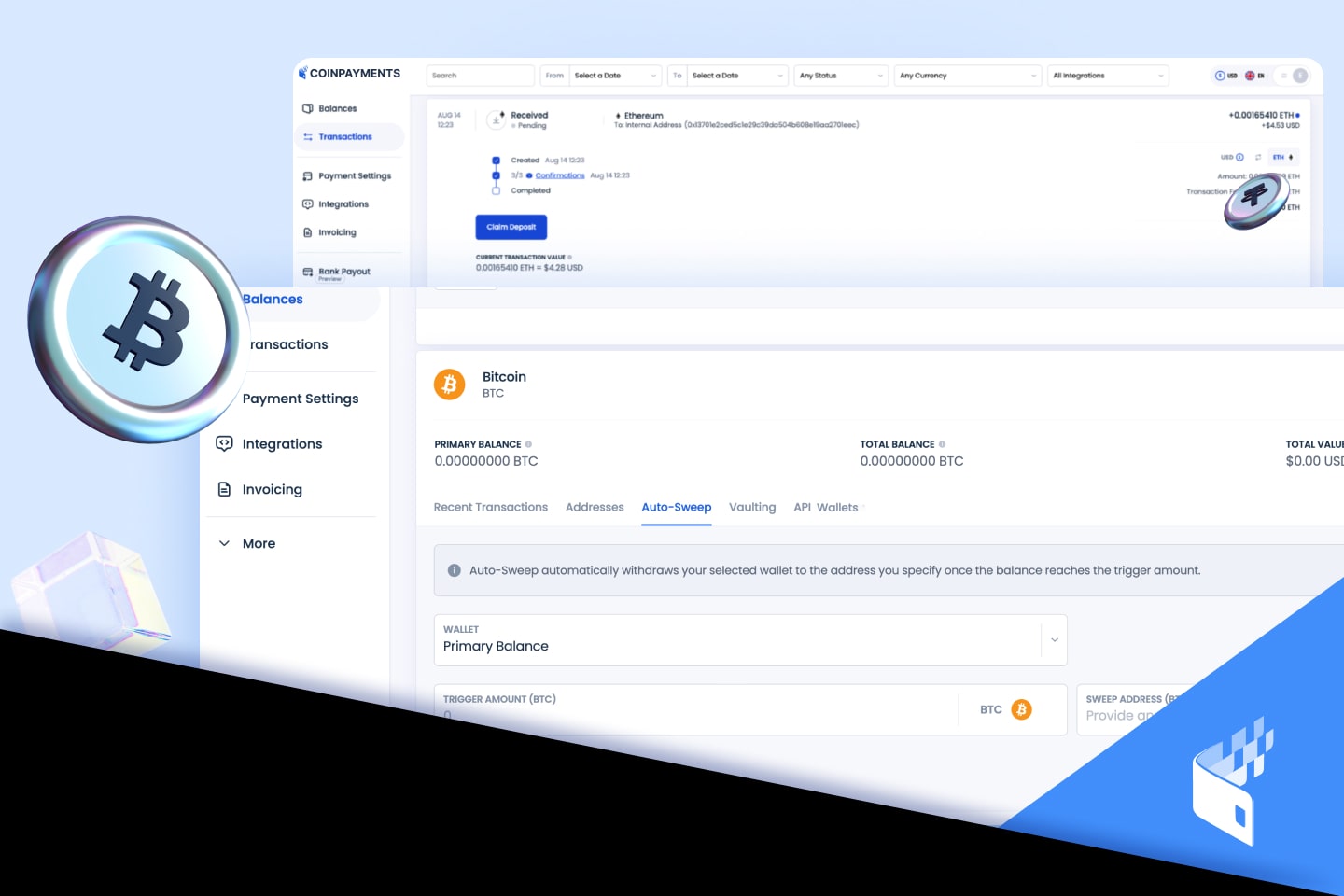The CoinPayments platform allows you to purchase gift cards with crypto.
It is an easy way to start spending your cryptocurrency at over 190 different U.S. retailers and over 70 retailers in the U.K. Powered by the Swych platform, CoinPayments lets you purchase gift cards with Bitcoin, Ethereum, Litecoin, BNB, Qtum, DAI, or USDT Tether.
How to Purchase Gift Cards with Crypto
Watch our tutorial video or just follow the simple steps below to get your gift cards:
- Login to your CoinPayments account.
If you don’t have an account, you can easily get one set up in just a few clicks. Follow this Account Setup guide. - When going to the “Your Wallet” tab, you will be directed to a screen with various options. Click on the “Purchase Gift Card” tab.
- Scroll down towards the bottom of the page, click on “View all cards” button to browse through all the gift cards available from your favorite brands.
- Select the gift card you like and then enter the amount you’d like to purchase. On this screen, you’ll also enter the delivery email and phone number.
- Click complete purchase and you will be redirected to a screen where you’ll need to enter more details like, your first and last name, and email.
- Before completing the purchase, you will get to select the coin you would like to use to get the gift card. Click the “Apply my coin balance” button.
- Click the “Apply my coin balance” button once you have selected the cryptocurrency of your choice, then click “Complete checkout” to finish the transaction.
You will receive the gift card by email just like any other electronic gift card. To redeem your gift card, you can print it, save it as a PDF, or input the gift card number and PIN online. You can also send the gift card by email to a loved one by clicking on “Send as Gift” in the Card Toolbox section of the page.
It’s that easy!