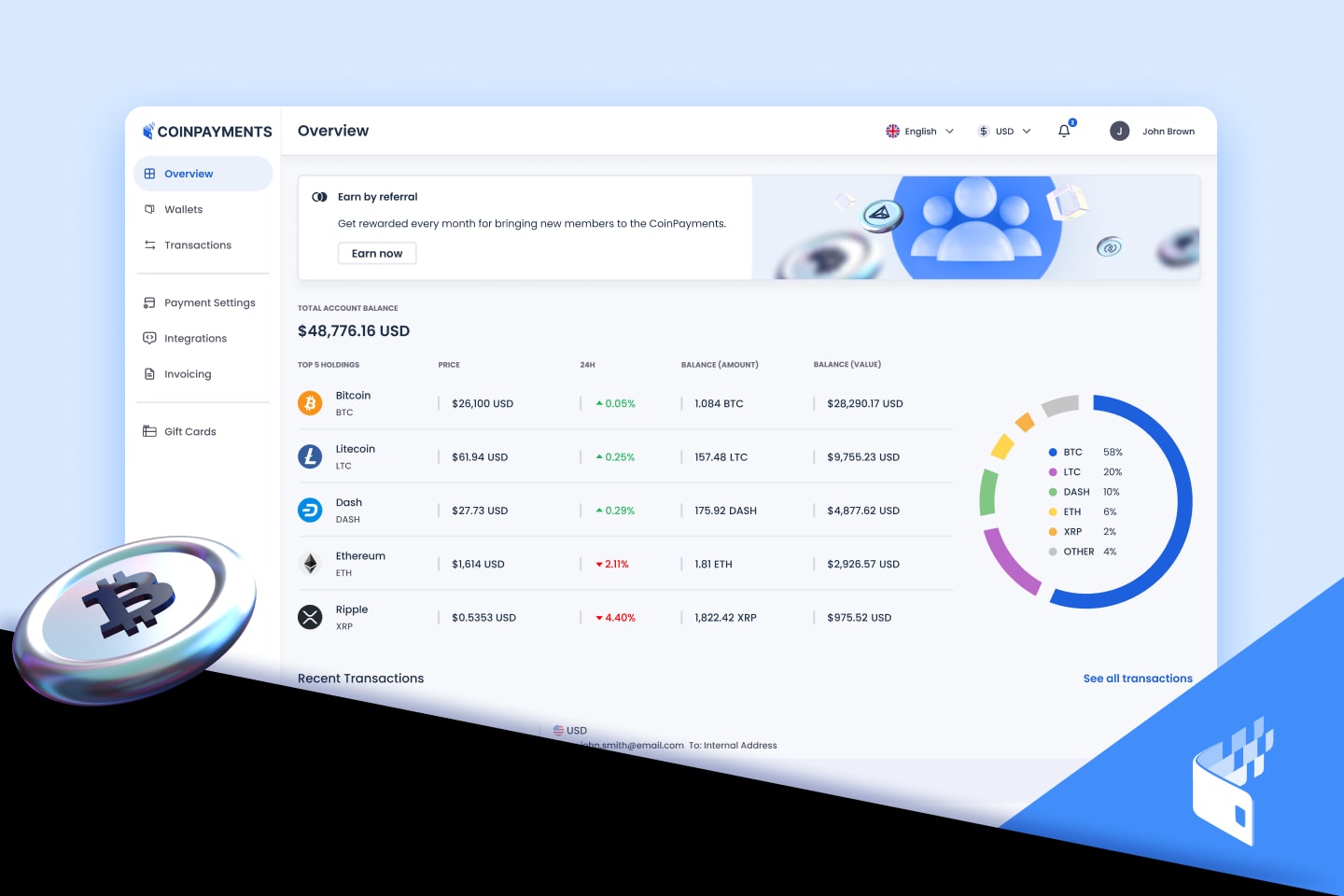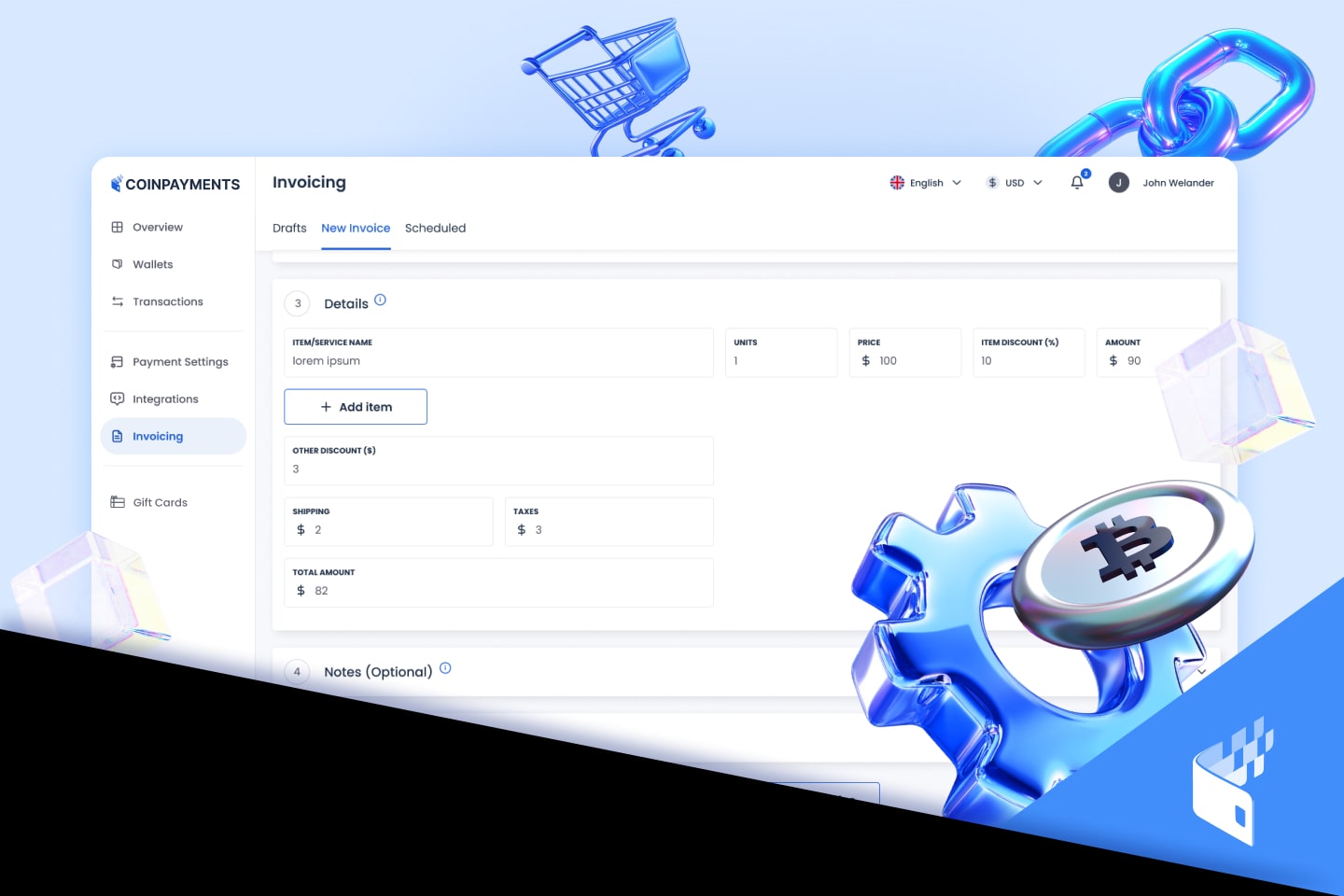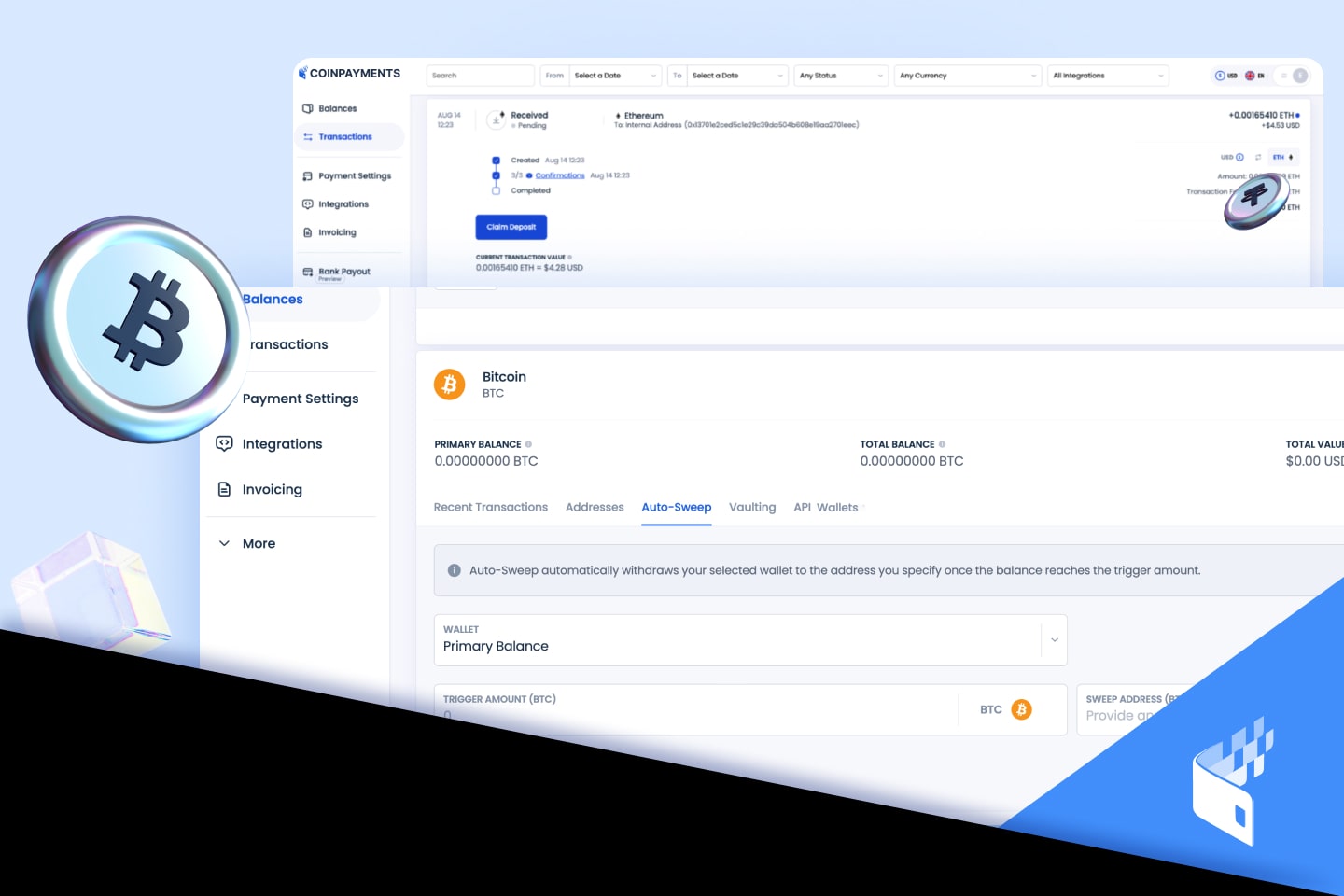eCommerce Integration Made Easy

So you’ve decided to embrace cryptocurrency and start accepting crypto payments in your business?
Congratulations on taking the first step towards lower fees, less fraud and faster payments!
To help you out, we have created a simple and free step-by-step guide to help get your business all set up to start accepting cryptocurrency payments using the CoinPayments payment gateway, which lets you receive over 120 cryptocurrencies as payment at your store.
The guide is broken up into different sections depending on how you want to integrate CoinPayments into your business and which features you want to use.
You can follow along from the beginning or if you have already started then you can skip to whatever point you’re already at.
Here’s a handy table of contents for the online guide:
STEP 1: Account Setup
STEP 2: eCommerce Integration
STEP 3: Additional Features
- Auto-Sweep
- Auto-Convert & Forwarding
- Fiat Settlement
- Discounts & Markups
- Secured Vaulting
- Customizable Wallet Addresses and $PayByName
STEP 4: Integration Testing
- Enable Litecoin Testnet Payments & Get Free LTCT
- Test Integration
- Disable Litecoin Testnet Payments
- Important Things to Know About Litecoin Testnet
- Support Requests