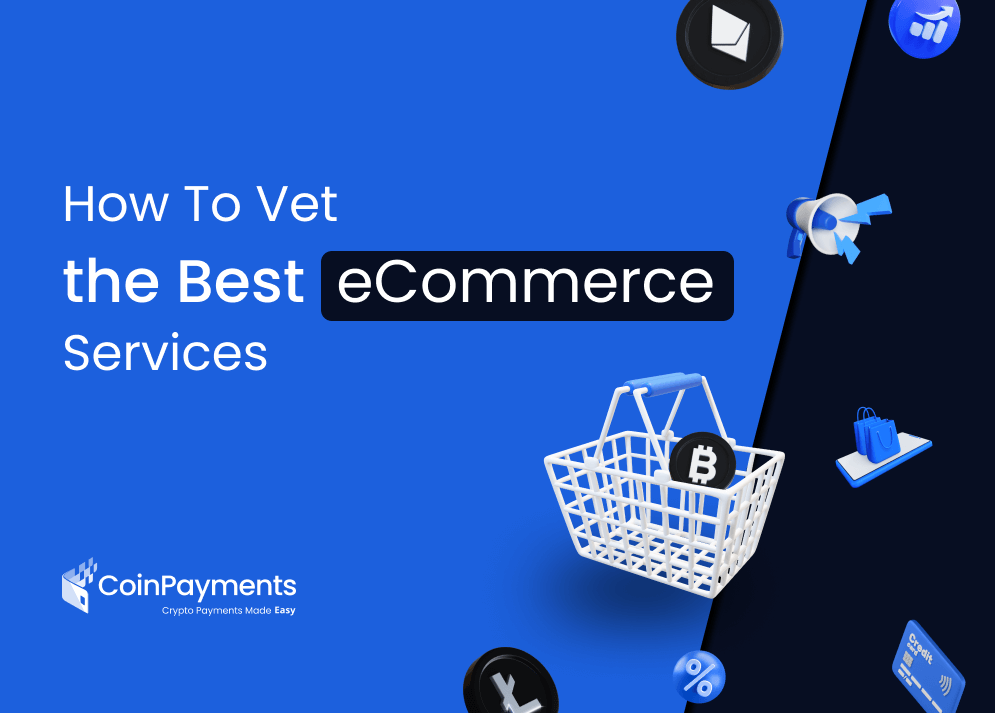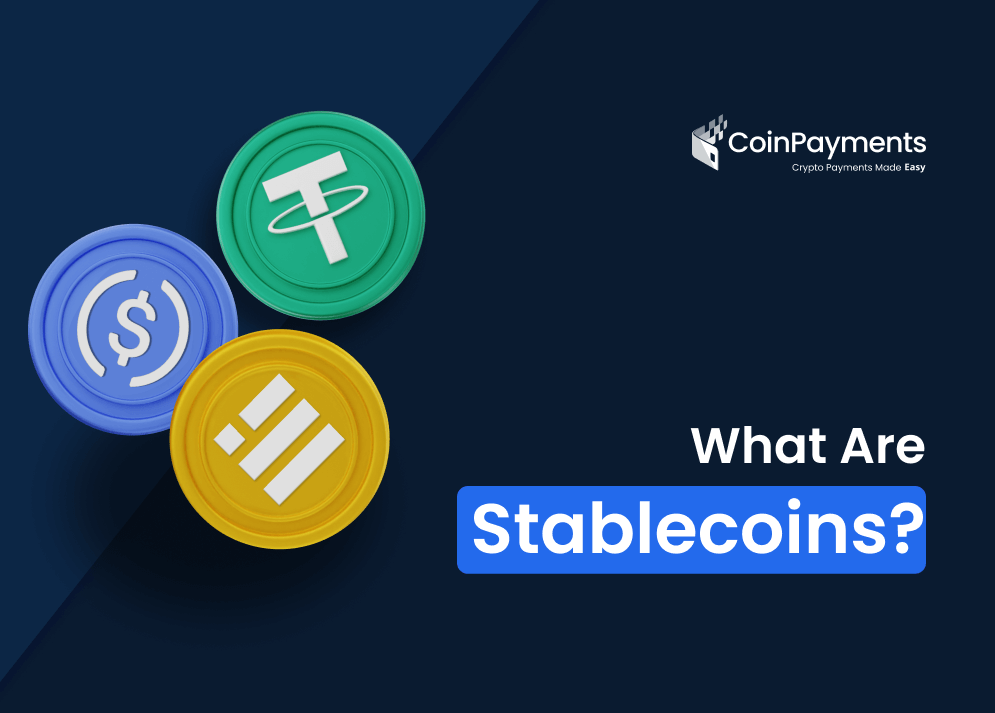Do you have a favorite well-worn faded leather wallet?
Today’s wallets have evolved. Like everything else, wallets have gone digital.
Welcome to the world of cryptocurrency wallets
Although crypto wallets may be new to some, the number of blockchain wallet users has increased 240% over the past three years, according to Wirex.
So what exactly are they?
A cryptocurrency wallet allows you to receive, send, and store cryptocurrencies by managing the secret codes (called “keys”) that allow you to use digital currency.
There are two types of keys held in your wallet: Public and Private.
- Public Keys
A public key is like your email address. Just like you need an email address to send and receive messages, a public key is required in order to send and receive cryptocurrency.
A public key in your wallet is a long combination of letters and numbers, both uppercase and lowercase, or a QR code. An example of a Public Key is: 1DgCB7xnTfBKmVYaNowu3DoS7sGk9C27kV
To simplify lengthy and messy wallet addresses, CoinPayments allows you to give your public key a name via its unique $PayByNameTM feature.
2. Private Keys
A private key is like your email password. Just as you access your email with a password, a private key enables you to access your crypto. You need to protect your private key in order to keep your crypto safe. You can think of it like your debit pin number, but more complex and secure. An example of a Private Key is: L1dDphCueYwPipVth72P9AjdbvgHaFVMDUzRvTPzU9vvg8u8Yqfs
Crypto rule #1: Never share your private key or your password. It is good practice to backup your private keys on two pieces of paper, in two places, in case of a hard drive failure, fire, or robbery.
Now that you understand what keys are, let’s look at the two basic types of wallets available to you, known as “Hot” and “Cold” storage.
3. Software ‘Hot’ Wallets
A software “hot” wallet is any wallet that is connected to the internet, via Web, desktop, or mobile device. These wallets are easy to set up and funds are quickly accessible. Hot wallets are best to store a portion of crypto for purchasing and transacting with. You can consider a hot wallet like a traditional wallet – a place to store a portion of crypto to make fast and easy purchases.
CoinPayments’ Multi-coin Wallet is an example of a user-friendly hot wallet, available via the web and on mobile, where you can access over 2,000 coins on our platform and easily make crypto purchases.
4. Hardware ‘Cold’ Wallets
A hardware “cold” wallet is one that has no connection to the internet. The most basic form of cold storage is a Paper wallet, in which the public and private keys are physically printed out in the form of QR codes.
Another form of a hardware wallet uses a small device that plugs into a USB, like a Ledger Nano S or Trezor T. These wallets are offline and considered the most secure option for people who want to hold crypto as a long-term investment.
Depending on why you are getting cryptocurrencies, you should explore both a hot and cold wallet options.
CoinPayments is a great one-stop-shop software wallet where you can buy, store, and transact with crypto easily and securely. The Ledger Nano S is a good hardware wallet to secure funds you want to HODL (Hold On for Dear Life).
Getting Started With A Wallet
Now that you are familiar with the different types of wallets and keys, you’re ready to learn about some terms that you will come across when you start setting up your wallet. If you want to see a tutorial on how to set up a CoinPayments Wallet, check out Girl Gone Crypto’s video explainer here.
- Know Your Customer (KYC)
When first setting up your crypto wallet, you’ll have to go through the Know Your Customer (KYC) steps required by financial services to verify your identity. You can’t get a bank account or accept credit card payments without basic information, and digital currencies follow the same protocol. During the process, you will likely be asked to provide a picture of your ID card as well as a selfie to prove that it is you, so be prepared.
2. Two-Factor Authentication
Two-Factor Authentication is an added step in the login process that requires a second way of confirming that you are who you say you are. Text is a common method of authenticating but unfortunately is the least secure. Email authentication or apps like Google Authenticator, DUO, or Authy are recommended.
3. Bank Verification
In order to purchase crypto, you’ll need to link your credit card or bank information, just as you would with Amazon or Netflix. This is a part of the wallet process and allows you to buy and cash out crypto into your fiat currency.
4. Set up Virtual Proivate Network (VPN) – Optional
It’s recommended to use a Virtual Private Network (VPN) when working online. A VPN uses encryption to ensure that sensitive data is safely transmitted, and gives you online privacy and anonymity. There are a number of good affordable VPN options online. Again, this isn’t another crypto step or roadblock to get your wallet set up, it is simply a tool available to you if you are looking for added security online.
5. Try Sending Crypto
Once your wallet is set up, you can easily start testing its functionalities straight from the app. To illustrate, here is an example of how you can send crypto to peers:
Say Jack wants to send Jill $50 in cryptocurrency with his CoinPayments wallet. Jack logs in with his pin and the 2FA code. He then selects ‘Send’ and scans Jill’s QR public Key. Jack reviews the transaction, from private key to public key, and hits ‘Accept.’ It’s as easy as sending an email. The transaction is instant and is verified with math. Both ends of the transaction can verify the transfer almost instantly too.
Wallet World Summary
- Software wallets, known as “hot” storage, are best to be able to access your crypto easily in order to buy, sell, and transact. This is like a digital traditional wallet.
- Hardware wallets, known as “cold’ storage,” are the most secure and best for holding crypto long term.
- Be prepared to go through the KYC process and verify your bank account.
- It’s recommended to use complex passwords, Two-Factor Authentication, and a VPN.
- Secure and backup your password, private key, and/or 12-word seed phrase.
Congratulations! Getting your wallet set up is the first step in using cryptocurrency.
We have come a long way from the days of Traveler’s Checks, bank checks, paper currency, and plastic card transactions. It is progress that makes sense. Soon you’ll see your first crypto wallet in the same light as your beloved leather wallet…without the faded imprint in your jean pocket.